Field Activity 2: Digital Fabrication WITH Kids¶

I chose to integrate DF into a lesson I have been leading in 8-9s science for the past few years. As part of their food web and habitat study, we first raise Monarch caterpillars and then learn about their Eastern Migration route. We look at the different habitats they fly through and the food webs they support. The broader learning goals of the entire lesson are to be able to categorize consumers and producers, communicate relationships between consumers and producers, understand the interconnectedness of food webs, and understand the impact of manmade and natural events on habitats and their inhabitants. I lead this lesson concurrently with the Spanish lesson about Día de los Muertos and the cultural significance of Monarchs in Mexico.
Typically, I introduce stop-motion during this lesson, and students work in groups to animate the interactions of the consumers and producers of the different food webs. During the pandemic and remote teaching, I had students make mobiles. The activity was well received, so I chose to revisit that project through a DF lens. This allowed me to teach to a few different NGSS goals: 3-LS3-1, 3-LS3-2, 3-PS2-1, and 3-PS2-2.
This year, I also decided to introduce research to scaffold the skill for their Spring mammal studies. We use books for the mammal study, so I focused on online sources and guided them in searching for their sites.
This is the first year for computer class for this group, and so I tried to scaffold the lessons as much as possible. I also asked our computer teacher Paul to come in as support once we got to the Canva stage. The Digital Fabrication goals I set were to digitize and edit illustrations to be laser engraved.
Once my learning objectives were set, both academic and SEL, I revisited my lesson to plan to make sure that all tasks supported these goals. Being a more complicated project, it felt easy to get off-track with the goals and setting clear steps for each class made it easier to stay on track.
Lesson Timeline¶
Pre-lessons to build context:¶
Parts of a food web - Producers & Consumers
What is a habitat? - Shelter & Food
What is the Eastern Monarch Migration? - The route - The timeline of the journey - Monarch generations
Field Activity 2 Lesson: - Researched consumers and producers in an assigned state - Pairs of students chose the type of habitat within the assigned state and made lists of 10 of each level: producer, primary, secondary and tertiary consumers - Choose which to add to their mobile organizer
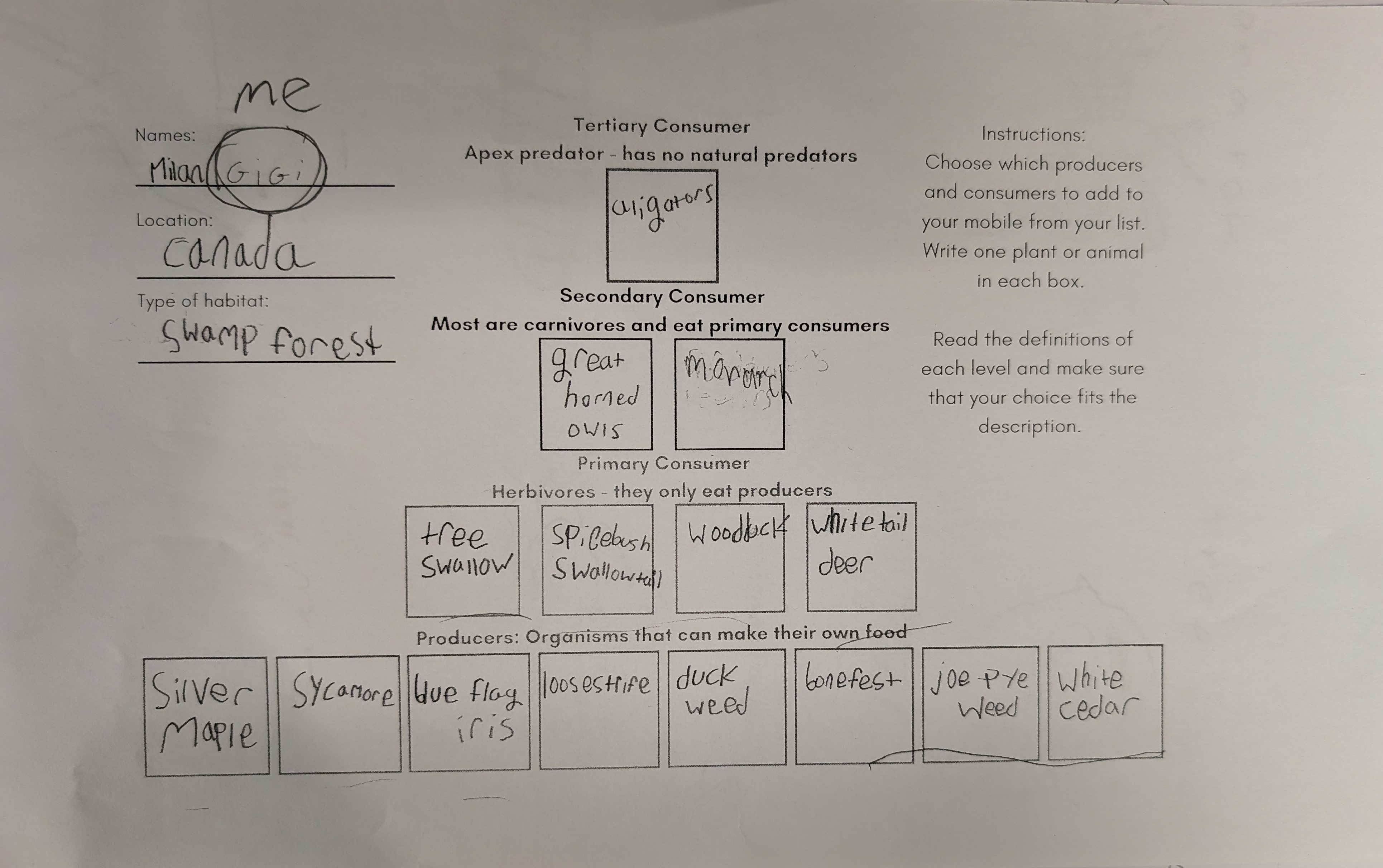
(We paused here for an exploration of traits and adaptations. Students compared trouts’ traits to other live specimens and completed two iterations of an engineering challenge in which they built insulators inspired by arctic animal adaptations.)
- Students llustrated the consumers and producers from their template to be engraved into their mobile tiles.
- They identified 3 physical traits of each species to guide their drawings.

- Scanned illustrations into Canva to be resized and edited for optimal engraving.

- I downloaded and cut the files because there were too many to do with the students. I instead walked them through the process of creating the WeCreat files and did a demo cut during class.


- Tiles were used to build mobiles. We built these outside of class. I pushed into their shop class, and we found some other pockets to complete the mobiles.





Mobile Installation for Earth Day Assembly: video
Challenges students faced:¶
- Some students had a difficult time navigating Canva and editing their illustrations.
- The amount of editing was too much for each student. In the future, I would have students work in groups of 4 instead of pairs and only edit 2 illustrations each to ease the workload.
- Students who missed science class fell behind quickly, and I had to find time to meet with students individually to catch them up.
- Choosing shapes that worked well with the project.
Successes:¶
- It was helpful to have students who finished early help others.
- The students were all engaged and enjoyed learning the technology.
- Students understood the concept of balance and were able to think critically about occurances that could cause imbalance in a foodweb or ecosystem.
- They enjoyed their mobiles and seeing their artwork etched into the tiles.
Questions students ask:¶
- How to find images that disappeared from their templates.
- How long it would take to cut.
- After seeing my test run, they asked to change some of the settings to make their illustrations clearer.
Reflection:¶
Student Engagement: How did your students respond to the use of digital fabrication technology? Did it increase their engagement or motivation? Why or why not?
This was the students’ first experience using a laser cutter, Canva, and digitizing hand-drawn artwork. I experienced an instant and enthusiastic engagement with the project as a whole. I noticed that the excitement of digitizing their drawings helped to keep students motivated through the process of identifying physical traits and illustrtating each species. In addition to the final product of the mobile, students enjoyed learning how to use Canva and some started side projects that they worked on while waiting for teacher support or finished early.
Student Learning Outcomes: How effectively did the digital fabrication component help students achieve the learning objectives? Were there any unexpected learning outcomes?
This integration supported two science learning objectives in different ways:
It supported the students’ ability to identify and communicate key species traits through illustration by engaging them in listing traits for and drawing eight species, with the outcome of having their illustrations engraved by the laser cutter.
It supported their understanding of balance, figuratively regarding food webs and concretely as a hanging structure. They could see the structure, manipulate it, and predict outcomes of its changes.
A surprising moment was their interest in hand-drawing the species, when I posed the option of searching for stock elements or illustrating the images on their tiles. Most felt strongly that it should incorporate their own interpretations of the species.
Instructional Challenges: What challenges did you face while teaching this lesson, and how did you address them? Were there any specific points where students struggled with the technology or content?
A significant challenge was supporting students who were uncomfortable with using technology. There is a population of students in the lower grades with limited access to technology outside of school. I addressed this by inviting the computer teacher to join whole-group science, and appointed tech-saavvy students as helpers.
Teacher Growth: How has this experience changed your perspective on incorporating technology like digital fabrication into your teaching? What skills or strategies have you developed as a result?
I enjoyed this integration. I was fun to see the excitement that the kids felt and it was a new challenge for me. It also offered a new opportunity to collaborate with our computer teacher, Paul, which inspired more collaborations throughout the year.
Through the process, I learned and grew in the following ways:
I would change both this lesson and future laser cutter integrations for elementary aged students by forming larger groups of students in order to divide the labor better to lessen the workload on individuals and move the project along more quickly.
I practiced making digital templates and developed an efficient system for projects like this that involve downloading, editing, and cutting many small pieces.
I learned the WeCreat software inside and out! There was so much cutting and editing that needed to be done to address issues I hadn’t thought of, that I really got to know the software and all of the ways to use it.