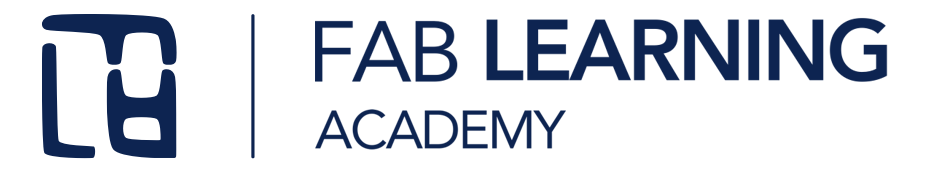# Week 1.
# Maker culture in education.
# Summary and core material
- Presentation (opens new window)
- Global Masterclass Recording (opens new window)
- Learning Diary (opens new window)
- Whatsapp Group (opens new window)
# Discussion topic in groups
- Previous experience with Digital Fabrication.
- Challenges of Digital Fabricaiotn in education.
# Assignment
- Open and get acquainted with the online platform (opens new window) you are using to write your learning diary. You can follow this walk-through video (opens new window) for more information.
- You should have received an email with a link to setup your Learning Diary account (GitLab)
- Post on the "About Me" page of your Learning Diary:
- A photo of you (see Asynchronous Content below for photo compression instructions)
- What type of students do you teach?
- Where are you from? What is your teaching context?
- What is your current level of experience with digital fabrication in education?
- Post your 3 minute Introduction video (in the step below)
- Share some idea(s) about your first Field Activity. Module 1
- Create a video (< 3 min>) using any app or online platform explaining:
- Who you are?
- Show your classroom or space. Where are you located?
- What are you hoping to learn in Fab Learning academy?
- How do you connect with the Maker Movement? (Show something that you made!)
- Create a ScopesDF account (opens new window).
- If you need help, follow the Instructions Document here (opens new window)
- Go to Whatsapp (opens new window) and say hello!
# Tasks in the Fab Lab or makerspace
This task is to be completed in your local Fab Lab or makerspace, guided by your local instructor.
- Setup the documentation environment with the help of your instructor
- Explore different digital fabrication processes available in your lab (laser cutter, vinyl cutting, 3D printer). No need to go into specifics just observe the different machines working and reflect on possibilities
- Discuss with your instructor on policies and safety rules in your lab.
# Asynchronous content
# Examples of manipulatives and other learning tools created using Digital Fabrication
- CAD Library (opens new window). Peer reviewed DF files and learning resources for use in the classroom
- SCOPESdf.org (opens new window) -opensource lesson repository for df in education (mostly df WITH kids)
- Back to School 3D files (opens new window) video and links for 3D printable files for use in the classroom
- We Are Teachers (opens new window) -80 3D models for classroom use
# Digital Fabrication processes
- Presentation of main digital fabrication processes at Fab Lab.
- Video presentation (opens new window) of main digital fabrication processes at Fab Lab.
- Introduction to 3D Printing (opens new window)
- Introduction to Laser cutting (opens new window)
# Setting up your online platform.
- Video Tutorial (opens new window).
- Tutorials for different static site generator. TBD
# Tools for compressing video / image.
Our publication platform limits the size of the files that you can upload. You need to be careful on the size of the images and videos you upload. If they are very big you should compress and diminish the resolution.
Images: The resolution of the images for a blog, should not be bigger than 1200x800 with a recommended aspect ratio of 3:2. Only when you want to make images full screen, image size should be 1920x1080. In addition you should use a compression format: either .jpg for photos or .png for screenshots. In the case of the jpgs you can reduce the size of the image modifying its compression rate. Increasing the compression rate, file size is smaller but the quality of the image is worst. In the case of pngs, you can compress the image without loosing information. The following software can be used to reduce the image sizes:
- Gimp (opens new window): Versatile open source source to work with raster images. It is the free equivalent to photoshop.
- FastStone Photo Resizer (opens new window): An image converter that allows to convert, resize, crop, add watermarks ... to a bulk of images (multiple images at the same time). Works only on Windows.
- Canva (opens new window): Online design platform for creating visual content.
Videos: Videos, if they are not correctly compressed, they could occuppy lot of space. It is easy to reduce a video of 300 - 400 MB to just 20-30 MB using proper compression. In general for the Web you should use a resolution of 1920x1080, the format recommended is .mp4 while the compression codec is H264. If you want to compress video use:
- Handbrake (opens new window) Multiplatform and versatile tool to convert multiple formats of video.
- Canva (opens new window): Online design platform for creating visual content.
# Additional material
- Excerpt from "Digital Fabrication and Making in Education (opens new window): The Democratization of Invention". This is a short excerpt from a longer academic article by Paulo Blikstein in three parts:
- Invent to Learn. Making, Tinkering, and Engineering in the Classroom. (opens new window)Sylvia Libow Martinez & Gary Stager. Interesting book that covers how to integrate making in education.
- The growth of the Fab Lab Network video (opens new window)