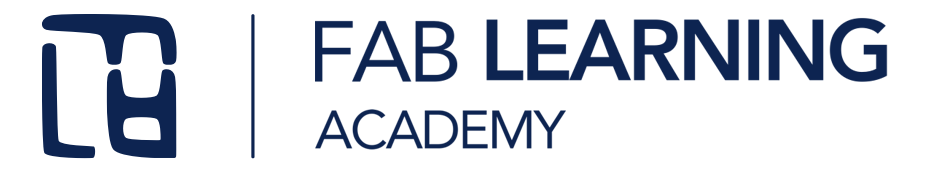# Week 2.
# Curriculum alignment. Introduction to CAD.
# Pre-watching material
- Curriculum alignment (opens new window)
- Building Education portfolio (opens new window)
- Intro to CAD Tools (opens new window)
- Designing 3D projects with laser cutter (opens new window)
- PreClass Presentation (opens new window)
# Summary and core material
- Presentation (opens new window)
- Global Masterclass Recording (opens new window)
- Learning diary (opens new window)
- Miro Board (opens new window)
# Discussion topic in groups
- Aligning and integration of Digital Fabrication in the curriculum. Possible Challenges
- Review of initial ideas for the field activity.
# Assignment
- This time you have two different options. In both of them we recommend using cardboard as material:
- Option 1:
- Create a press-fit build kit using the laser cutter. You need to create at least two different shapes in your kit.
- Your kit should have at least 5 pieces that can interlock.
- Build something with your kit and snap a photo.
- You can have only two shapes, but if you would like to explore more options, you can consider having 3 or 4 different shapes in your kit.
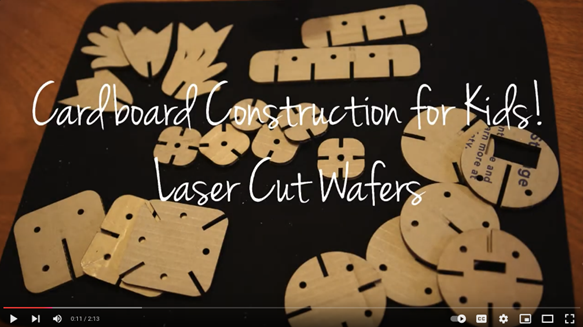
- Option 2:
- Use any of the tools presented in the master class (see Tools to create 3D shapes with laser cutters below), and create a 3D object using any of the joint techniques presented: finger joints, stacking...
- You can use either a CAD tool to build your 3D object, or you can use any of the tools to build objects such as boxes.py.
- Put all the parts together, and snap a photo.
- If needed, don’t be afraid of using e.g. glue.
- Option 1:
- Show a picture of your creation in your learning diary. You can add a few pictures and a short explanation of the process if you like.
- Answer the following reflection questions:
- How can your press-fit / 3D object be used in education? How could other teachers use it? How could you integrate it into an activity that aligns with your curriculum or standards?
- Have you ever built an education portfolio? Why or why not? What could be the possible advantages?
- When you execute a learning activity, how do you evaluate its success? How do you keep track of possible modifications or improvements? Do you include them in your education portfolio or learning diary?
# Tasks in the Fab Lab
- Learn how a 3D shape can be created with 2D design software and a laser cutter (e.g. using Tinkercad)
- Explore different ways to connect laser cut materials to form 3D shapes: joints and hinges
# Additional material
# Education standards
CSTA (Computer Science Teachers Association) Standards (opens new window): A framework outlining computer science standards for K-12 education, aiming to guide teachers in developing effective computer science curricula.
Fab I Can Statements (opens new window): Statements designed to help students and educators reflect on skill acquisition in digital fabrication, detailing specific competencies in a structured, approachable way.
NGSS (Next Generation Science Standards) (opens new window): Science education standards promoting a hands-on, inquiry-based approach to learning that fosters critical thinking and real-world application.
SEL (Social-Emotional Learning) Competencies (opens new window): A set of competencies that support students in developing self-awareness, self-management, and interpersonal skills essential for social and emotional well-being.
CCSS (Common Core State Standards) (opens new window): Guidelines for mathematics and English language arts/literacy, aiming to provide a consistent, clear understanding of what students are expected to learn.
National Visual Arts Standards (opens new window): Standards developed to guide visual arts education, focusing on creative expression, media proficiency, and appreciation of art.
ISTE (International Society for Technology in Education) Standards (opens new window): A set of guidelines for integrating technology in education, promoting digital citizenship, collaboration, and critical thinking.
CTE (Career and Technical Education) Standards (opens new window): Standards designed to prepare students for careers by focusing on technical skills, employability, and academic competencies across various industries.
# Online tools and resources
# Tools to create 3d shapes with laser cutters
- Boxes.py (opens new window). The most extensive online tool to create different 3d objects with laser cutter
- Makercase (opens new window). Design multiple type of cases using the laser cutter.
- Make A Box (opens new window). Another box generator.
- Slicer for Fusion 360 (opens new window). Tool to slice a 3d object so it can be laser cut.
- Pepakura (opens new window). Converts 3D models into 2D patterns ready for cutting, gluing and assemblin in 3d using either cardboard or paper.
- Mighty Scape (opens new window) A set of extensions for Inkscape that offers a greate variety of 2D and 3D shapes including joints, puzzes, mazes ... A little bit complicated to setup. More info about the tools available here (opens new window)
- Joinery (opens new window). Online tool to generate multiple types of joints (fingesr ...)
- Gear Generator (opens new window). Generate gears to laser cut.
# CAD resources
This section provides a curated set of resources where you can find 2D and 3D cad models that can be used for inspiration or taking some models that can be later modified.
- CAD Library (opens new window). Peer reviewed DF files and learning resources for use in the classroom
- SCOPESdf.org (opens new window) -opensource lesson repository for df in education (mostly df WITH kids)
# 2D Resources
- Vecteezy (opens new window) - Offers free and premium vector art, illustrations, and graphic design elements suitable for creating educational posters, handouts, and visuals.
- SVGRepo (opens new window) - A massive collection of SVG files, many of which are simple shapes and outlines perfect for laser cutting. The educational section includes icons and diagrams that can be used directly.
- Ponoko (opens new window) - Offers a library of free, laser-ready designs in DXF and SVG formats. These include fun projects like puzzles, educational aids, and practical templates ready for cutting.
- Thingiverse (opens new window) - Though primarily a 3D model platform, Thingiverse has a dedicated section for laser-cutting designs, including educational projects and puzzles. Files are usually ready for vector-based editing software.
# 3D Resources
- Thingiverse (opens new window) - A massive repository of free 3D models, great for makers and 3D printing enthusiasts.
- Sketchfab (opens new window) - An online platform for publishing, sharing, and discovering 3D content. It offers both free and paid models, with a focus on community-generated designs.
- Tinkercad (opens new window) - A user-friendly online platform for creating 3D designs. It includes a gallery of user-generated models that can be freely accessed and modified. Ideal for beginners.
- NASA 3D Resources (opens new window) - Offers a collection of 3D models related to space exploration, including spacecraft and planetary bodies, which can be used in science education.
# Technical guides and tutorials
# CAD Tools
- Tinkercad (opens new window)
- Doodle3d (opens new window)
- Shapr3d (opens new window)
- OnShape (opens new window)
- Fusion360 (opens new window)
# Tutorials on 3D design
- Use Fusion 360 to design and slice a 3D shape for laser-cutting (opens new window) - Learn Fusion 360: Slicing Organic Forms for Laser Cutting
# Creating 3D objects with laser cutter
- Laser-cut Wafer Construction Kit Overview (opens new window) - Cardboard Construction for Kids - Laser Cut Wafers
- 10 Laser-cut Projects for Fun (opens new window) - 10 projects for the laser cutter
- The Trick to Making Laser-Cut Boxes (opens new window) - The Trick With Laser Cut Box Joints
- Design a lamp to be laser-cut using Tinkercad (opens new window) This tutorial presents how to use Tinkercad to design a floor lamp that can be laser cut and assembly easily. Tutorial made by Iván Sánchez for Fab Lab Oulu.
- Design a small storage cabinet for electronics components to be laser-cut using Tinkercad This tutorial presents how to use Tinkercad to design a storage cabinet with small drawers, that you can use for instance to store electronic components. Tutorial made by Iván Sánchez for Fab Lab Oulu.