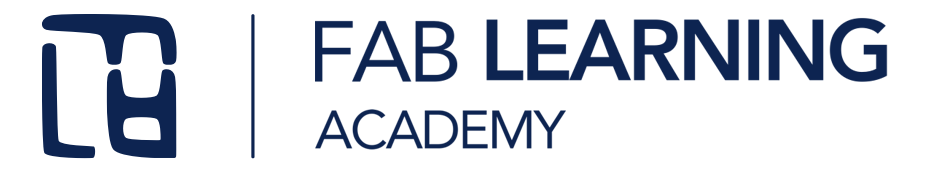# Week 2.
# First steps to Digital fabrication in education.
# Summary and core material
# Assignment
- Design and cut a sticker (or heat transfer) for your classroom/context that reflects your understanding of the maker mindset
- Document in "Week 2" page inside Module 1, a description of the process and at least 2 photos on your website.
- Copy and paste Student Agreement text in your Student Agrermment page inside about section of your website.
- Answer the following reflection questions:
- How does this process relate to what you are teaching in the classroom?
- How does this project inspire you?
- Shortly describe an educational activity in which you could use a vinyl cutter. Explain how would you implement each one of the steps of the design process model explained in the Master Class. Do not forget to discuss about learning outcomes.
- In which part of the digital fabrication continuum would you feel more comfortable? Why?
# Tasks in the Fab Lab
- Introduction to Vector Graphics
- How to design something to be vinyl cut?
- Using the vinyl cutter and (voluntarily) the heat press
# Asynchronous content
# 21st century skills
- Presentation (opens new window): How to consider 21st century skills as part of the learning outcomes.
# Rapid Prototyping steps: Brainstorm, design, iterate, testing
A large part of the rapid prototyping process is understanding the user needs and coming up with ideas which addresses these needs. One of the best methods which is practiced by leading companies and educational institutions around the world is the Design Thinking methodology.
- 5 stages in the Design Thinking process (opens new window)
- IDEO’s Design Thinking toolkit for educators (opens new window)
- Edutopia: Design Thinking for students and teachers (opens new window)
- Atomic’s Design Thinking toolkit (opens new window): links to many activities & exercises
The rapid prototyping process is not always about using digital fabrication tools and equipment such as 3D printers and laser cutters to produce your prototypes. A very important part of the design process is low-fidelity prototyping.
- Skeptic’s guide to low-fidelity prototyping (opens new window)
- 5 common low-fidelity prototypes and their best practices (opens new window)
- Cardboard fundamentals - tips & techniques for making cardboard prototypes (opens new window)
A nice write-up on the Engineering Design Process for kids from STEMIFY. Explains what is the Engineering Design process, the steps involved and the benefits of this methodology. Contains links to videos, activities and learning kits.
Benefits of using digital fabrication for prototyping:
# Technical guides and tutorials
# 2D Design. Introduction to Vector Graphics
There are many different software options that enable you to design with Vector Graphics (Adobe Illustrator, Corel Draw, Canva). However, we will focus here on Inkscape, since this software is free and open source.
A short introduction to the basics of Inkscape:
Watch on YouTube (opens new window)Official Inkscape tutorials:
Learn on the official site (opens new window)When searching for a specific feature, it is easy to google it or search for it on YouTube. For example, here is a YouTube tutorial about tracing an image:
Watch the tutorial on YouTube (opens new window)This tutorial will guide you through a basic design process to create your own Hall Pass:
Intro to Inkscape: Design a Hall Pass (PDF) and Intro to Inkscape: Design a Hall Pass (video) (opens new window)This tutorial provides an introduction to Inkscape by creating a simple sticker / reflector that later can be vinyl cut: Intro to Inkscape: Creating a stikcer for vinyl cutting (opens new window)
# Tutorials for vinyl cutting
A general introduction about vinyl cutting:
Vinyl and Vinyl Cutters for beginners - Vinyl 101 (opens new window)A video by Santi from Fab Lab Barcelona on how to use the Roland CAMM-1 GX-24":
How to use the Roland CAMM-1 GX-24" Vinyl Cutter (opens new window)YouTube playlist on using Silhouette Studio and the Silhouette Cameo 3 for beginners:
Silhouette Studio tutorial for beginners (opens new window)Cricut Projects for beginners. Contains lessons on how to use the Cricut vinyl cutter and simple projects for beginners:
Cricut Projects for beginners (playlist) (opens new window)
# Additional material
Read pages 19 - 23 of the STEAMinOulu handbook (opens new window). They enumerate a checklist for the different steps of the design process model.
This week we have disccussed about Learning outcomes. Actually, learning goals, learning objectives and learning outcomes although sometime are used interchangeably they are not exactly the same. This website (opens new window) presents its main differences.