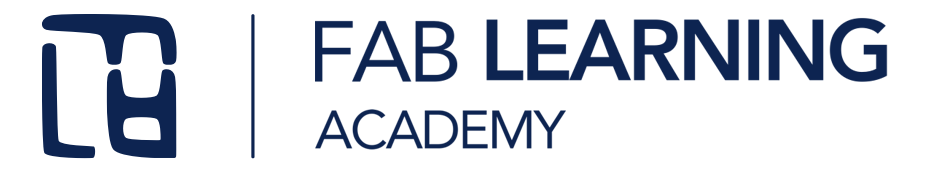# Module 4. Week 1.
# Physical computing. Makerspaces at schools.
# Summary and core material
- Presentation (opens new window)
- Video Recording (opens new window)
- Discord link (opens new window)
- Online platform editor (opens new window)
# Assignment
Use one development board (arduino, microbit …) and use it to sense something in your class (noise / light / movement) and produce some kind of response (audio, light, movement)
In your documentation, describe briefly your project; name the board you are using, as well as the sensor and actuator; Explain what you are measuring and how you are using the actuators; if you are using external components, draw a simple diagram on how they are connected and finally provide your code (or link to your code). Include several pictures of your project. If possible you can include a video.
In addition, please, answer following reflection questions:
Did you bring several disciplines together in your own teaching? Do you collaborate with teachers in other disciplines? What are the opportunities and challenges.
How do you envision a makerspace in your school? How does it look like? If you have one already, how would you modify it.
After the definiton of computational thinking? Are you somehow using computational thinking in your teaching? How? Do you think you can take advantage of computational thinking? How?
# Tasks in the Fab Lab
- Have a look to any of the basic physical computing programming from Technical Guides and tutoring sessions
- With the help of your instructor set up development environment and run a Hello World in the chosen platform
- Explore with the instructor different options for sensing (receive data) and actuating (produce an effect in the environment)
# Asynchronous content
# Makerspaces in Schools
- Fab Lab Guide. How to setup your lab and maximize its impact (opens new window)
- School makerspaces. Beyond the hype (opens new window)
# AI tools for education
- The Artificial Intelligence (AI) for K-12 initiative (AI4K12) (opens new window). Lot of resources for integrating AI in K-12 educaiton
- Computational thinking and making in the age of machine learning (opens new window) View of computational thinkin and machine learning in education before the GenAI revolution.
# Technical guides and tutorials
# Tutorials on microcontroller programming
You should have a look at least to one of these presentations tutorials with your instructor. Your instructor might provide a different tutorial to follow, though:
- Programming with Microbit (opens new window) Presentation made by Iván Sánchez.
- Getting started with Arduino (opens new window). Recommended Lesson 0 - 2; 5-6;8-10;13-14.
- Physical Computing with Arduino (opens new window) Presentations created by Iván Sánchez for the course Principles of Digital Fabrication.
- Physical Computing with Pico (opens new window). Presentations created by Iván Sánchez for the course Principles of Digital Fabrication.
Additional material: Micro:bit
- Micro:bit Getting Started (opens new window)
- Micro:bit Block reference (opens new window)
- Micro:bit light editors (opens new window)
- Programming Micro:bit with Python (opens new window)
- Connecting Scratch to Micro:bit (opens new window)
- Tutorial for Boson Kit (opens new window)
Arduino
- Almost 100 Get started tutorials (opens new window)
- 11 video tutorials; starting with Arduino (opens new window)
Block Programming with Arduino
- Programming using MBlock (opens new window). MBlock is a simple block programming environment with Arduino
- Programming using Mixly (opens new window). Mixly is an alternative environment for Arduino programming
Raspberry Pi Pico
- Getting started tutorial for the Pi Pico (opens new window)
- Video tutorials on Pi Pico (opens new window)
# List of recommended boards and platforms for physical computing
- Micro:bit (opens new window)
- Arduino (opens new window)
- Arduino Boards (opens new window)
- Classical Board is Arduino UNO R3 and Arduino UNO R4 (with more powerful chip)
- Arduino Development Environment (Software) (opens new window)
- Arduino Boards (opens new window)
- Raspberry Pi Pico (opens new window)
- Raspberry Pi Pico With Arduino IDE (opens new window). If you want to use Arduino environment.
- Raspberry Pi Pico With Thonny (Python environment) (opens new window)
- ESP32 Series (opens new window). A little bit more advanced boards, but with lot of options.
- Seeed Xiao Series (opens new window). Low cost and small size boards for IOT projects.
- Microblocs (opens new window) Easy to use block programming for microcontrollers.
- MBlockBlock programming environment with arduino
# List of Wearables platforms
- Adafruit Circuit Playground (opens new window). Good platform for wearables programming.
- Adafruit Gemma M0 (opens new window) Very small and constrained board for wearables.
# List of recommended platforms for robotics
- Lego Spike Prime (opens new window) Substitute of Popular Lego mindstorms.
- Vex Robotics (opens new window) Robotics platforms for different ages. Popular competitions.
- Crumble Robotics kit (opens new window) Not very popular, but cheap and easy to use platform for starting with robotics.
# Simulation in Tinkercad and Wokwi
Tinkercad Is a versatile online simulation environment that can be used with Microbit and Arduino. Offer a wide set of electronic components.
- Circuit tutorials with Tinkercad (opens new window)
- Several video tutorial of using Tinkercad (opens new window)
Wokwi Online simulation environment accepting different boards such as Arduino, ESP32, STM32 and Raspberry Pi Pico. It also features Rust, MicroPython.