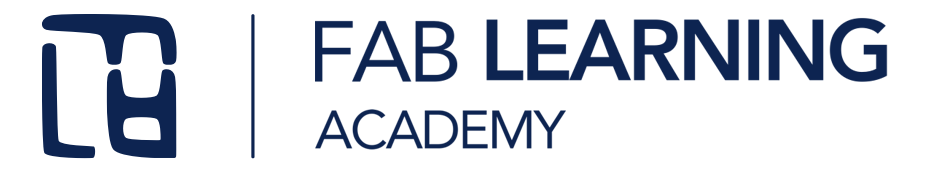# Module 3. Week 1.
# Diversity and collaboration
# Summary and core material
- Presentation (opens new window)
- Video Recording (opens new window)
- Discord link (opens new window)
- Online platform editor (opens new window)
# Assignment
Design some educational activity using simple electronics components that is suitable for the age group that you are teaching. Build and test it yourself. Do not need to define learning outcomes or methodologies. You must consider the electronic components you are using and how are they going to be used (which functionality/ies). If you feel comfortable programming microcontrollers, feel free to use them, but this aspect is covered in Module 4. We would rather working with plain electronics.
In your documentation, describe briefly your project, enumerate the electronic components you are using, describe how are they used and provide several pictures of your project. If possible you can also include a video.
In addition, please, answer following reflection questions:
What are the challenges of using electronics in your space? How can you design an activity using electronics that takes into accounts your children age and cultural backgrounds?
Explain one successful educational activity in which you collaborated with other educators. What are the advantages and disadvantages of working with other educators? What are the main aspects to take into account to prepare an education activity among 2 or more educators?
How could you integrate both culturally reflective learning and digital fabrication in your environment? Could you come up with some project ideas using digital fabrication in which cultural diversity of students is highlighted?
# Tasks in the Fab Lab
- Have a look to one of the presentations in the Basic Electronics section below.
- Explore basics of electronics. At least you should build simple circuits using battery, buttons and LED. If possible you can include other components such as a buzzer and a motor.
- If your Fab Lab has availability you can try creating circuits with different conductors: cables, copper film, pencil...
- If your Fab Lab has availability you can try different boards such as Makey Makey
# Asynchronous content
# Example of activities with electronics
TBD
# Technical guides and tutorials
# Basics of electronics
You should have a look at least to one of these presentations
- Basics of Electronics presentation (opens new window) Presentation made by Maxime based on Emma Pareschi content
- Electronics principles and components (opens new window) Presentation made by Iván Sánchez.
# Electronic Simulators
- Tinkercad (opens new window) You can simulate multiple circuits including microcontrollers.
- Phet interactive simulator (opens new window) Very visual simulator to try different simple components such as light, fuses or resistors. Do not include microcontrollers
- Learning circuits (opens new window) Simple simulator specially designe for kids. Very limited options, but easy to use.
- Every circuit (opens new window) Simulator to present a little bit more advance electronic concepts including capacitance and AC. It has a free and paid option.
- DCAClab (opens new window) Software targeted to schools. The free version has very restricted functionality. Last option to check.
# Boards for testing electronics.
TBD
# Tutorials and activities for boards:
# Additional and support content
- What is cultural Responsive teacher (opens new window). Madeline Will and Ileana Najarro
- Culturally Relevant Pedagogy 2.0 (opens new window). Ladson-Billings, Gloria Harvard Educational Review; Spring 2014; 84, 1; ProQuest pg. 74